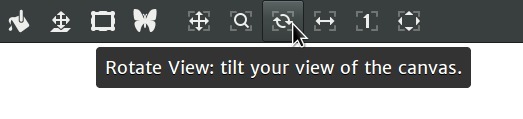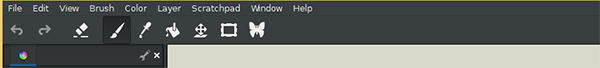Continuing the discussion from Developer introductions, and welcome! :
Hi, I just downloaded the latest beta, it looks really good, I think this program has a great feel for not getting in the way of the user. I do have one suggestion. If I want to rotate the canvas I can use the shift and button on the pen, but I noticed I can also open up the rotate tool under the View menu. But I have to go up and open it, plus there is no keyboard shortcut to activate it. I think it would be great if that rotate tool could sit permanently somewhere so we could just click it with the pen and use it. The less I need to use the keyboard the better the painting experience would be, that seems to fit the MyPaint philosophy. I always look at the rotate canvas function of the different paint apps out there, and I think MyPaint’s tool is one of the best and least intrusive, apart from the fact that it is not there available for me to use quickly without jumping through hoops. My suggestion is to find a place for it in the general UI so we can just click it on when needed.
Hi @djwaterman . You might be looking for the Rotate View button on the toolbar.
There’s also a pair of single-shot rotate buttons in the “View (Alternative/Secondary)” selection on the toolbar’s right button menu.
Hi, thanks for the reply. I don’t appear to have those icons on my toolbar, see attachment. I’m running 1.2.0-beta.3+gitexport.0428646, is there a later build?
Also, sorry for posting this in the wrong section before.
You have to right click on the toolbar to pull up the menu and click on the “Veiw(Main)”.
@djwaterman Yeah, there are later builds: 1.2.0 and a preceding beta.4.